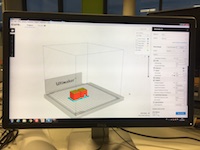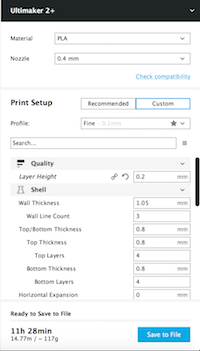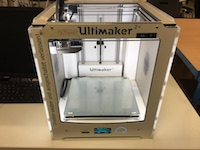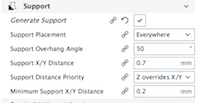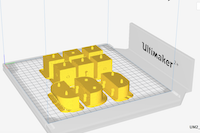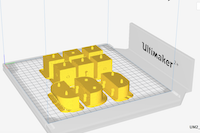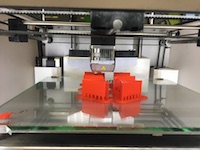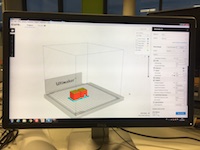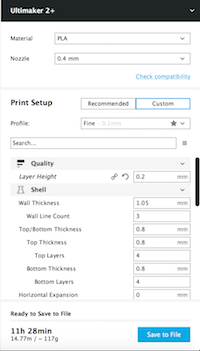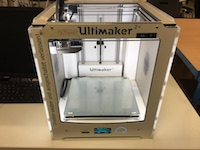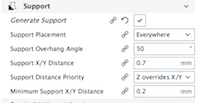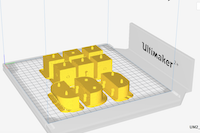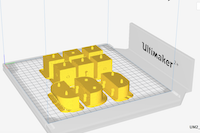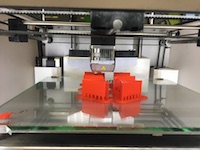3D MODULES
9 November 2018
Description of the process:
- Design your modules in Fusion 360, using "Extrusion" and "Changing parameters" to make them. They have to fit one with the other in order to be able to build different shapes.



- Create all the pieces.


- Export the pieces as STL and open them in Ultimaker Cura. First I am going to print two of the pieces to see if it works.
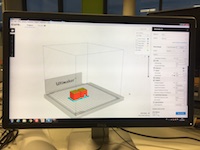
- Set the parameters to print. Select the noodle of the 3D printer, the layer highg... in relation to your piece and the machine.
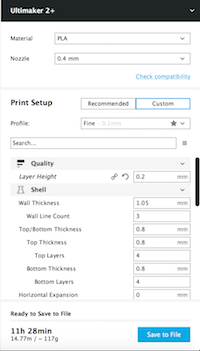
- Choose generate support, in order to make a grint for the piece not to move from the platform while printing.
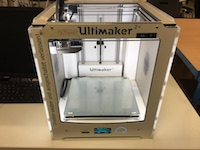
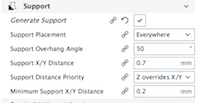
- Copy your file to the memory card of the 3D printer and enter it. Select your file from the screen of the machine and go to print.

- The piece moved while printing, so I have to make the support bigger and rise a bit the temperature of the plate so it will not move from its place.

- Take the pieces when the machine has finished and prove they work.


- Export the rest of the pieces.

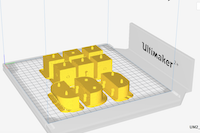
- Print them.
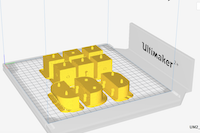
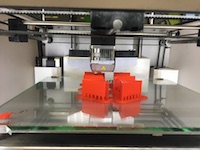
- Play with the blocks and get the house.